Allows you to compose custom modules consisting of multiple widgets, including popups.
Labels can display dynamic content from scripts, and buttons can interact with the bar or execute commands on click.
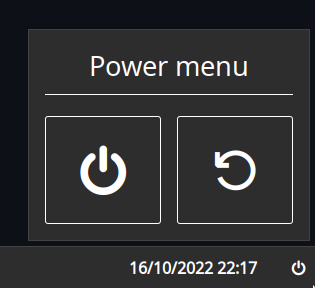
## Configuration
> Type: `custom`
This module can be quite fiddly to configure as you effectively have to build a tree of widgets by hand.
It is well worth looking at the examples.
| Name | Type | Default | Description |
|---------|------------|---------|--------------------------------------|
| `class` | `string` | `null` | Container class name. |
| `bar` | `Widget[]` | `null` | List of widgets to add to the bar. |
| `popup` | `Widget[]` | `[]` | List of widgets to add to the popup. |
### `Widget`
| Name | Type | Default | Description |
|---------------|-----------------------------------------|--------------|---------------------------------------------------------------------------|
| `widget_type` | `box` or `label` or `button` or `image` | `null` | Type of GTK widget to create. |
| `name` | `string` | `null` | Widget name. |
| `class` | `string` | `null` | Widget class name. |
| `label` | `string` | `null` | [`label` and `button`] Widget text label. Pango markup supported. |
| `on_click` | `string` | `null` | [`button`] Command to execute. More on this [below](#commands). |
| `src` | `string` | `null` | [`image`] Image source. More on this [below](#images). |
| `size` | `integer` | `null` | [`image`] Width/height of the image. Aspect ratio is preserved. |
| `orientation` | `horizontal` or `vertical` | `horizontal` | [`box`] Whether child widgets should be horizontally or vertically added. |
| `widgets` | `Widget[]` | `[]` | [`box`] List of widgets to add to this box. |
### Labels
Labels can interpolate text from scripts to dynamically show content.
This can be done by including scripts in `{{double braces}}` using the shorthand script syntax.
For example, the following label would output your system uptime, updated every 30 seconds.
```
Uptime: {{30000:uptime -p | cut -d ' ' -f2-}}
```
Both polling and watching mode are supported. For more information on script syntax, see [here](script).
### Commands
Buttons can execute commands that interact with the bar,
as well as any arbitrary shell command.
To execute shell commands, prefix them with an `!`.
For example, if you want to run `~/.local/bin/my-script.sh` on click,
you'd set `on_click` to `!~/.local/bin/my-script.sh`.
The following bar commands are supported:
- `popup:toggle`
- `popup:open`
- `popup:close`
### Images
Ironbar is capable of loading images from multiple sources:
- GTK icons: `icon:firefox`
- Local files: `file:///path/to/file.jpg`
- Remote files (over HTTP/HTTPS): `https://example.com/image.jpg`
Remote images are loaded asynchronously to avoid blocking the UI thread.
Be aware this can cause elements to change size upon load if the image is large enough.
---
XML is arguably better-suited and easier to read for this sort of markup,
but currently is not supported.
Nonetheless, it may be worth comparing the examples to the below equivalent
to help get your head around what's going on:
```xml
```
JSON
```json
{
"end": [
{
"type": "clock"
},
{
"bar": [
{
"on_click": "popup:toggle",
"label": "",
"name": "power-btn",
"type": "button"
}
],
"class": "power-menu",
"popup": [
{
"orientation": "vertical",
"type": "box",
"widgets": [
{
"label": "Power menu",
"name": "header",
"type": "label"
},
{
"type": "box",
"widgets": [
{
"class": "power-btn",
"on_click": "!shutdown now",
"label": "",
"type": "button"
},
{
"class": "power-btn",
"on_click": "!reboot",
"label": "",
"type": "button"
}
]
},
{
"label": "Uptime: {{30000:uptime -p | cut -d ' ' -f2-}}",
"name": "uptime",
"type": "label"
}
]
}
],
"type": "custom"
}
]
}
```
TOML
```toml
[[end]]
type = 'clock'
[[end]]
class = 'power-menu'
type = 'custom'
[[end.bar]]
on_click = 'popup:toggle'
label = ''
name = 'power-btn'
type = 'button'
[[end.popup]]
orientation = 'vertical'
type = 'box'
[[end.popup.widgets]]
label = 'Power menu'
name = 'header'
type = 'label'
[[end.popup.widgets]]
type = 'box'
[[end.popup.widgets.widgets]]
class = 'power-btn'
on_click = '!shutdown now'
label = ''''''
type = 'button'
[[end.popup.widgets.widgets]]
class = 'power-btn'
on_click = '!reboot'
label = ''''''
type = 'button'
[[end.popup.widgets]]
label = '''Uptime: {{30000:uptime -p | cut -d ' ' -f2-}}'''
name = 'uptime'
type = 'label'
```
YAML
```yaml
end:
- type: clock
- bar:
- on_click: popup:toggle
label:
name: power-btn
type: button
class: power-menu
popup:
- orientation: vertical
type: box
widgets:
- label: Power menu
name: header
type: label
- type: box
widgets:
- class: power-btn
on_click: '!shutdown now'
label:
type: button
- class: power-btn
on_click: '!reboot'
label:
type: button
- label: 'Uptime: {{30000:uptime -p | cut -d '' '' -f2-}}'
name: uptime
type: label
type: custom
```
Corn
```corn
let {
$power_menu = {
type = "custom"
class = "power-menu"
bar = [ { type = "button" name="power-btn" label = "" on_click = "popup:toggle" } ]
popup = [ {
type = "box"
orientation = "vertical"
widgets = [
{ type = "label" name = "header" label = "Power menu" }
{
type = "box"
widgets = [
{ type = "button" class="power-btn" label = "" on_click = "!shutdown now" }
{ type = "button" class="power-btn" label = "" on_click = "!reboot" }
]
}
{ type = "label" name = "uptime" label = "Uptime: {{30000:uptime -p | cut -d ' ' -f2-}}" }
]
} ]
}
} in {
end = [ $power_menu ]
}
```
## Styling
Since the widgets are all custom, you can target them using `#name` and `.class`.
| Selector | Description |
|-----------|-------------------------|
| `#custom` | Custom widget container |