Application menu that shows installed programs and optionally custom entries.
This works by reading all `.desktop` files on the system.
Clicking the menu button will open the main menu.
Clicking on any application category will open a sub-menu with any installed applications that match.
It is also possible to add custom categories and actions into the menu.
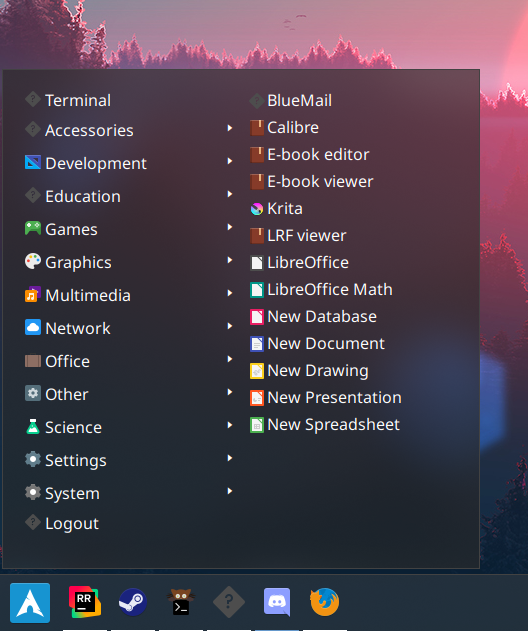
## Configuration
| | Type | Default | Description |
|-----------------------|------------------------------------------------------|------------------|-------------------------------------------------------------------------------------------------------------------------------------------------------------------------|
| `start` | `MenuEntry[]` | `[]` | Items to add to the start of the main menu. |
| `center` | `MenuEntry[]` | Default XDG menu | Items to add to the centre of the main menu. By default this shows a number of XDG entries that should cover all common applications. |
| `end` | `MenuEntry[]` | `[]` | Items to add to the end of the main menu. |
| `height` | `integer` | `null` | Height of the menu. Leave null to resize dynamically. |
| `width` | `integer` | `null` | Width of the menu. Leave null to resize dynamically. |
| `label` | `string` | `≡` | Label to show on the menu button on the bar. |
| `label_icon` | `string` | `null` | Icon to show on the menu button on the bar. |
| `label_icon_size` | `integer` | `16` | Size of the label_icon image. |
| `truncate` | `'start'` or `'middle'` or `'end'` or `off` or `Map` | `off` | Applies to popup. The location of the ellipses and where to truncate text from. Leave null to avoid truncating. Use the long-hand `Map` version if specifying a length. |
| `truncate.mode` | `'start'` or `'middle'` or `'end'` or `off` | `off` | Applies to popup. The location of the ellipses and where to truncate text from. Leave null to avoid truncating. |
| `truncate.length` | `integer` | `null` | Applies to popup. The fixed width (in chars) of the widget. Leave blank to let GTK automatically handle. |
| `truncate.max_length` | `integer` | `null` | Applies to popup. The maximum number of characters before truncating. Leave blank to let GTK automatically handle. |
### `MenuEntry`
Each entry can be one of three types:
- `xdg_entry` - Contains all applications matching the configured `categories`.
- `xdg_other` - Contains all applications not covered by `xdg_entry` categories.
- `custom` - Individual shell command entry.
| | Type | Default | Description |
|--------------|----------------------------------------|---------|----------------------------------------------------------------------------------------|
| `type` | `xdg_entry` or `xdg_other` or `custom` | | Type of the entry. |
| `label` | `string` | `''` | Label of the entry's button. |
| `icon` | `string` | `null` | Icon for the entry's button. |
| `categories` | `string[]` | `[]` | [`xfg_entry`] List of freedesktop.org categories to include in this entry's sub menu . |
| `on_click` | `string` | `''` | [`custom`] Shell command to execute when the entry's button is clicked |
### Default XDG Menu
Setting the `center` menu entries will override the default menu.
The default menu can be found in the `default` example files [here](https://github.com/jakestanger/ironbar/blob/examples/menu/).
JSON
```json
{
"start": [
{
"type": "menu",
"start": [
{
"type": "custom",
"label": "Terminal",
"on_click": "xterm"
}
],
"height": 440,
"width": 200,
"icon": "archlinux",
"label": null
}
]
}
```
TOML
```toml
[[start]]
type = "memu"
height = 400
width = 200
icon = "archlinux"
[[start.start]]
type = "custom"
label = "Terminal"
on_click = "xterm"
```
YAML
```yaml
start:
- type: "menu"
start:
- type: custom
label: Terminal
on_click: xterm
height: 440
width: 200
icon: archlinux
label: null
```
Corn
```corn
{
start = [
{
type = "menu"
start = [
{
type = "custom"
label = "Terminal"
on_click = "xterm"
}
]
height = 440
width = 200
icon = "archlinux"
label = null
}
]
}
```
## Styling
| Selector | Description |
|--------------------------------------|-----------------------------------|
| `.menu` | Menu button |
| `.popup-menu` | Main container of the popup |
| `.popup-menu .main` | Main menu of the menu |
| `.popup-menu .main .category` | Category button |
| `.popup-menu .main .category.open` | Open category button |
| `.popup-menu .main .main-start` | Container for `start` entries |
| `.popup-menu .main .main-center` | Container for `center` entries |
| `.popup-menu .main .main-end` | Container for `end` entries |
| `.popup-menu .sub-menu` | All sub-menus |
| `.popup-menu .sub-menu .application` | Application button within submenu |
For more information on styling, please see the [styling guide](styling-guide).